COSOL News
The latest news and updates from COSOL globally.


COSOL – proud Premier Sponsors of Mainstream Summit 2024
As leaders in asset management innovations and solutions that span across the asset management framework, COSOL are proud to announce our Premier Sponsors of the 2024 Mainstream Summit being held in Fremantle, Western Australia on the 20th March. Since 1996, Mainstream has been serving asset-intensive industries with research, information, events, training courses and digital communication solutions that celebrate the successes, ...
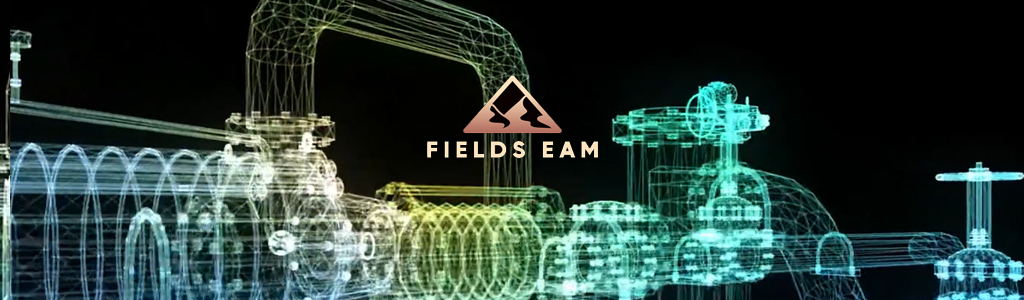
COSOL strengthens presence in the Americas with integration of Fields Consulting Services (FCS)
COSOL Limited and Fields Consulting Services (FCS) joined today in an agreement that will enable both companies to grow their Enterprise Asset Management (EAM) and digital solutions portfolio, expand their global reach and strengthen COSOL's footprint in the crucial Americas market. This builds on our market leading position within Australia.

2023 holiday message and office hours
As 2023 draws to a close, we want to take this opportunity to thank our customers, partners and suppliers globally for their continued support of COSOL and their trust in us to provide solutions, innovations and tangible results for their organisation.

Join COSOL at Mastering SAP 2023
COSOL are proud to be Silver Partners of the 2023 Mastering SAP - EAM + Supply Chain & Procurement Conference (Gold Coast, Australia) and contribute to 2 days of brilliant content, speaking sessions and demonstrations. Learn more and view the event agenda >

COSOL attends the annual MaximoWorld event in Phoenix, Arizona
This year our team saw a strong interest from delegates who wanted to understand how to migrate from Maximo to Maximo Application Suite (MAS) efficiently. Our expert team supported by our strategic partners - InterPro and Projetech also discussed the popular topics of IBM MAS AppPoints, Mobility, Geographic Information Systems (GIS) and Building Information Modelling (BIM) and how these technologies help organisations achieve operational efficiency.

COSOL expands its asset management software and services with the acquisition of AssetOn Group
COSOL acquires AssetOn Group - a leading Australian provider of asset management software and services. This acquisition enables COSOL to accelerate the delivery of our end-to-end Asset Management as a Service solutions across the East Coast of Australia. AssetOn's SaaS products "OnPlan" and "Master Data Services (MDS)" join COSOL's growing stack of IP solutions.

COSOL’s response to the Apache Commons BCEL security vulnerability CVE (2022-42920)
IBM has advised of a critical security vulnerability relating to the Apache Commons BCEL used by IBM Maximo Asset Management - version 7.6.1. This vulnerability could allow a remote attacker to bypass security restrictions, caused by an out-of-bounds write flaw in the APIs. By sending a specially-crafted request, an attacker could exploit this vulnerability to gain control over the resulting bytecode.

Supporting the next generation of skilled professionals
Now in its third year, the COSOL CDU Engineering Scholarship is delivered in partnership with CDU which is the largest education and training provider and only university in the Northern Territory.

COSOL grows Enterprise services, secures beachhead into Western Australian resources sector
COSOL Limited acquires Work Management Solutions (WMS), an advisory and technical consulting services to the resources and utilities sectors.

Hitachi Energy and COSOL partner to upgrade Prony Resources ERP/EAM system on time and on budget
Hitachi Energy and COSOL announced a strategic partnership for the delivery of Professional Services in Asia Pacific in July 2021. Both parties are pleased to celebrate the first major project delivered as part of this partnership to the benefit of Prony Resources.

Keeping business improvement on track at MaxiTRANS
One new initiative is introducing an online collaboration 'whiteboard' tool as part of our business process improvement methodology. Virtual or remote process mapping has enabled us to continue working closely with our clients despite the disconnect between distributed teams and remote working.

COSOL signs multi-year contract with De Beers Group
De Beers is the world’s leading diamond company with expertise in diamond exploration, mining, grading, marketing and retail. It employs more than 20,000 people across the global diamond industry, mostly in the diamond source countries of Botswana, Canada, Namibia and South Africa.
No More Posts
